
Best Practices for Using AI Creators in UGC Ads
We’ve all seen them—those relatable, down-to-earth videos that pop up in our social feeds showing off skincare routines, kitchen gadgets, or the latest app. That’s User-Generated Content (UGC), and it’s one of the most powerful tools in digital marketing today. But here’s the twist—those smiling faces might not be human at all.
That’s right. Thanks to tools like MakeUGC.ai, brands can now produce realistic and effective UGC ads with the help of AI creators. These digital personalities can act, speak, and showcase products just like real people—only faster and, in many cases, more cost-effectively.
But using AI creators isn’t just about plugging in a script and hitting “go.” There are some smart ways to do it right so your ad doesn’t come off robotic or inauthentic. Let’s explore the best practices for using AI creators in UGC ads that feel human, drive engagement, and ultimately lead to more sales.
Why Use AI Creators in UGC Ads?
Before we dive into the “how,” let’s quickly break down the “why.” What makes AI creators such a game-changer in content marketing?
- Scalability: Need 10 videos by next week? AI creators can deliver—no reshoots, no scheduling conflicts.
- Consistency: Keep a cohesive brand voice and visual style across all your content.
- Cost Efficiency: No more paying hourly rates for actors, camera crews, or editors.
- Flexibility: Easily test different scripts, tones, and formats to see what performs best.
Sounds great, right? But like any good tool, your results depend on how you use it. Let’s look at how to get the most out of AI-assisted UGC ads.
1. Start With a Real Human Insight
If your ad doesn’t feel like it’s coming from a real person, people will scroll right past it. So, even though your creator is AI, the message they’re sharing should still come from a very human place.
Ask yourself:
- What problem is my product solving?
- How would a real customer talk about this product to a friend?
- What tone feels authentic for my audience—funny, sincere, curious?
For example, let’s say you’re selling a fitness water bottle. Instead of a scripted promo like, “This bottle is sleek and holds 32 oz. of water,” try something more personal: “I used to forget to drink water all the time—this bottle seriously keeps me on track.”
That feels more human, right?
2. Craft a Conversational Script
AI creators depend on your script to sound believable. So write the way people actually speak—not like a corporate memo.
Keep these tips in mind when scripting for AI-generated videos:
- Use contractions like “I’m” instead of “I am.”
- Add filler words (“like,” “you know,” “honestly”) sparingly to keep it casual.
- Break it into bite-sized segments for better pacing and cuts.
- Don’t be afraid of pauses. They help the AI sound more natural.
Think of it like texting a friend about something cool you just found. That vibe translates much better than a stiff product feature list.
3. Choose the Right AI Creator for the Job
Just like hiring a real actor, matching the right AI persona to your brand message is key. MakeUGC.ai offers a range of AI personalities with different voices, looks, and styles.
Here’s how to pick the best fit:
- Target Audience: Who are you talking to? A skincare crowd may connect better with a soothing and expressive tone, while a Gen Z gadget demo might call for upbeat enthusiasm.
- Platform Needs: A TikTok-style creator may require more energy and fast cuts, while a YouTube explainer can be a bit more relaxed and detailed.
- Diversity Matters: Represent different faces, voices, and backgrounds. People want to see creators who look and sound like them.
Try testing several creator options—just like A/B testing text ads—and evaluate which one clicks with your viewers.
4. Pair Visuals With Strong Visual Prompts
Even the best AI creator can only do so much if the video looks awkward. In MakeUGC.ai, you can upload reference clips and images or describe the scene you want the AI to mimic.
Want your AI creator to sip coffee on a balcony while chatting about your new app? Add in that visual cue. Prompting visuals not only helps guide the AI’s body language, but creates a realistic setting that makes people stop and watch.
5. Use Feedback to Constantly Improve
One of the biggest perks of AI UGC? You can create fast and tweak often.
Split test different versions of your videos. Try mixing up:
- Call-to-Action (CTA): “Get yours today” vs. “Start your free trial now.”
- Openings: “Hey, quick tip!” vs. “I wish I knew this sooner…”
- Creator style: Friendly neighbor vs. bubbly influencer.
Pay attention to what’s resonating. Higher watch time? Stronger click rates? Let the data guide your creative decisions—even with AI on the frontlines.
6. Keep It Ethical and Transparent
This is a big one. Always be honest with your audience when using AI-generated video. Even though these tools are powerful, viewers value authenticity—and that includes knowing who (or what) they’re watching.
Consider adding subtle cues like hashtags #AIcontent or transparency notes in your captions if it’s appropriate for your brand. The goal isn’t to trick people but to engage them with great content, no matter how it was made.
Wrapping It All Up
Using AI creators in UGC ads doesn’t mean sacrificing authenticity—it just means getting smarter about how we tell stories. With platforms like MakeUGC.ai, brands can scale faster, test more, and connect with audiences in new ways.
But remember: the best AI-generated content still starts with real human emotion and insight. When you combine smart messaging with the endless possibilities of AI, your content won’t just be created faster—it’ll make a lasting impression.
Ready to Try It Out?
Curious about creating your first AI UGC ad? Dive into MakeUGC.ai and explore the tools and creators available. Whether you’re a small business owner or a seasoned marketer, AI can be your new favorite collaborator.
After all, the future of content creation isn’t bots replacing people—it’s smart tools helping us tell better stories.
Website: Makeugc.ai

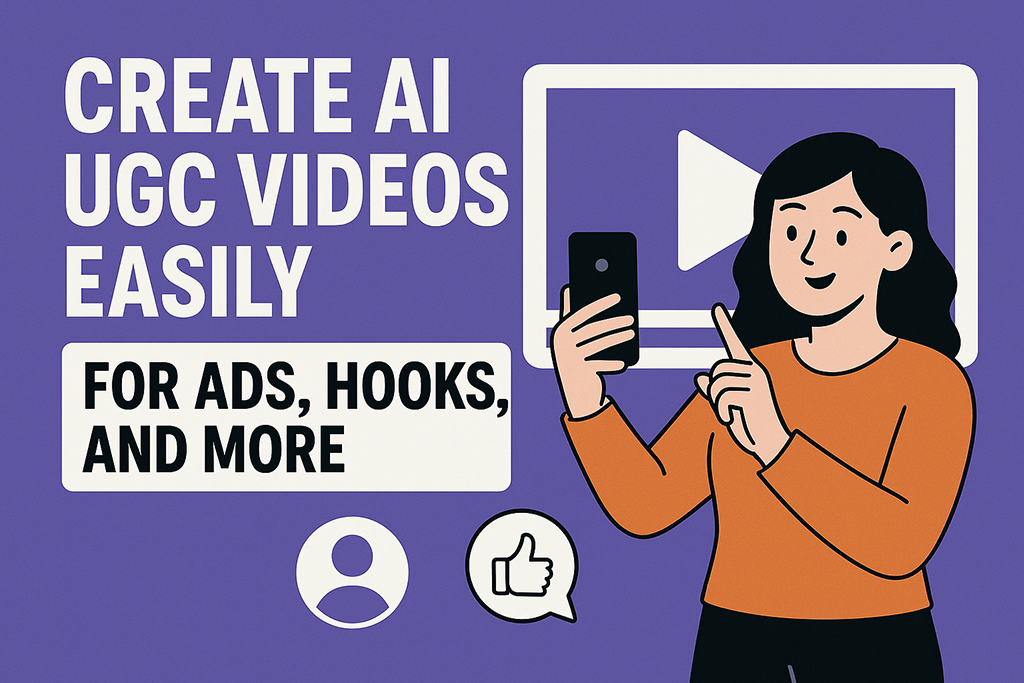
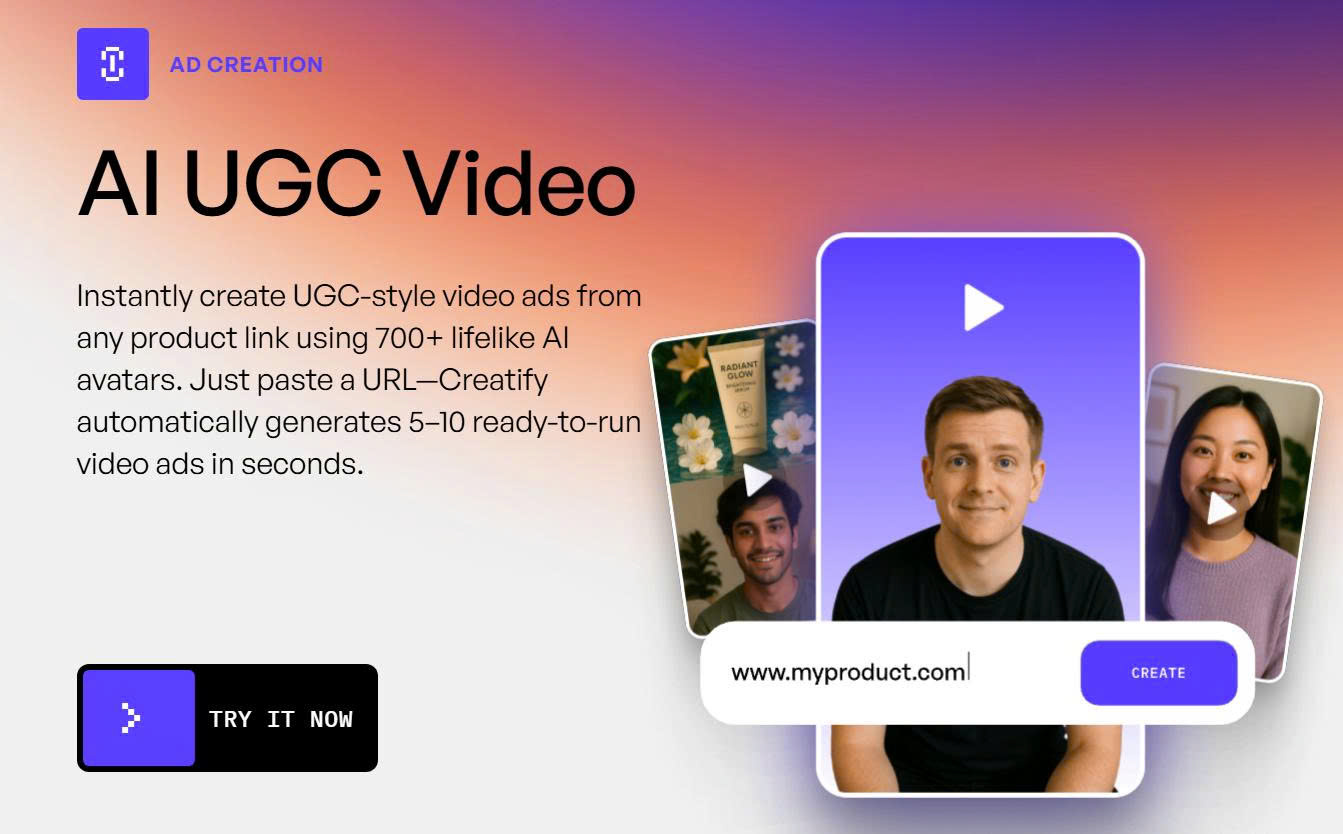



Leave a Reply